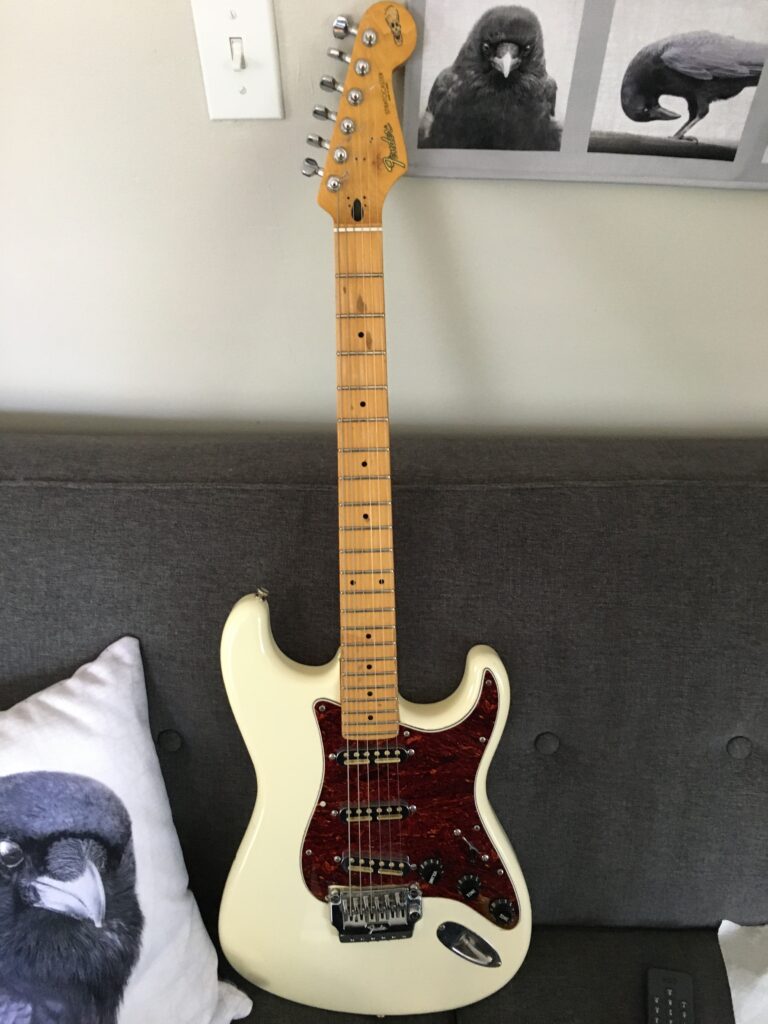This info might be useful if you update your iPhone while it is connected to your Mac.
TL;DR: It’s 2023 an you’ll probably have to force quit/relaunch Finder on your Mac. My anecdotal experience is that, if the phone has updated and restarted, you should be OK relaunching Finder with the phone still attached.
I just updated my iPhone 14 Pro to IOS 17.0.3 from 16.7.1. I mostly did this so that I could use Progressive Web Apps, or “Save to Dock” as Apple calls this. It’s nice that Apple is enabling this 4 years or whatever after the world.
I decided to back up my phone to my Mac (2018 Intel Mini) before doing the OS change. I don’t have much on my phone, and I know I could back up to iClown or whatever, but I’m just funny that way.
Because it had been about a week since the last time I connected my phone to my Mac, I had to download an update in order to connect to the phone. I noticed that the phone started trying to sync before the update actually downloaded and installed, but I’m pretty used to Apple’s sloppy interface stuff, so I just glossed over it.
Seeing as the phone was already connected to the Mac, and the Mac is on a wired connection, I figured it would be faster to do the update from Finder while the phone was connected to the Mac.
So now we will jump ahead to the meat of the story: The update ran, the phone restarted a couple times, bugged me to set up FaceID, and Apple Pay, and asked if it could collect my user data in order to “improve” whatever. The phone is now saying that it is updated to 17.0.3 and seems to be running just fine.
Finder on the Mac however, was still saying that the phone is running IOS 16.7.1, that “Your Mac is preparing to update the software on this iPhone,”” the status at the bottom is showing a stuck barber pole and says “Updating iPhone firmware.” And all Finder windows were beachballing and unresponsive.
I had no better choice than to force quit/relaunch Finder and see what happened. The iPhone was still connected, but given how many times you have to tell the thing to trust the Mac before you can do anything normally, I assumed that after restarting Finder, the two devices would be pretty much unaware of each other.
..aaaand Finder came back up. When I click on the iPhone, Finder now shows it with the proper IOS version showing, and immediately started the sync process.
So there you are: Finder still sucks, but sometimes you can still fix it.